Introducing ErgoPoint our very first vertical ergonomic mouse.
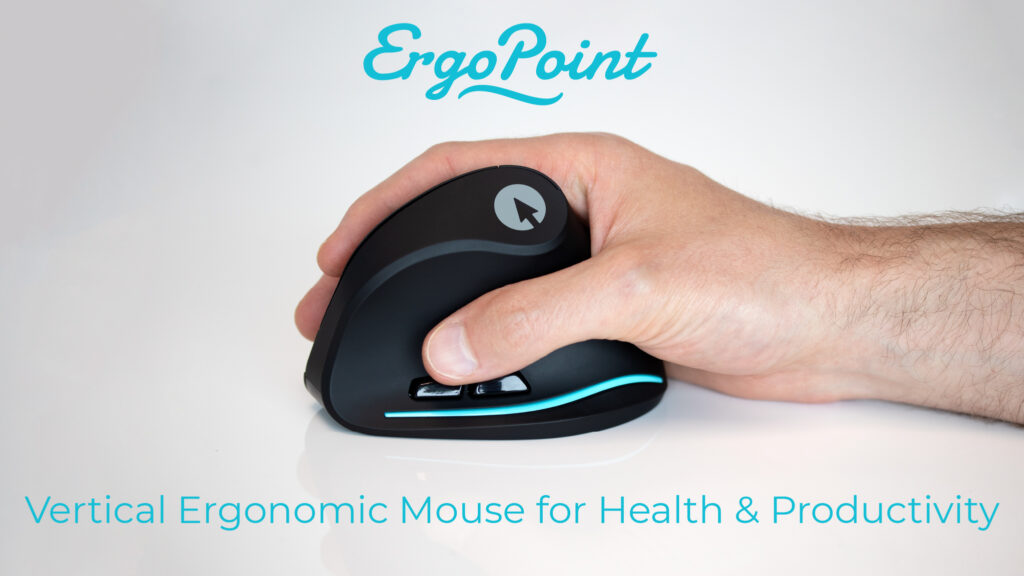
Dear Friends
Today I want to introduce you to a wonderful and innovative ergonomic mouse – ErgoPoint Vertical Mouse. It enhances Health & Productivity.
ErgoPoint utilizes a handshake design & unique software to improve health, productivity & efficiency. We are excited to bring our very first vertical mouse to the table. Be it in the boardroom, home office, kitchen table, bedroom or anywhere you find yourself working, ErgoPoint is right there with you!
Have you recently upgraded your keyboard, headset or home office desk chair? Well, it is time to upgrade your mouse and this time to one that is a premium ergonomic mouse designed to reduce injury, be comfortable to use for pro-longed periods of time and helps to heighten your productivity and creativity during work hours.
Just like any new working relationship, it begins with a handshake and that is how you are introduced to ErgoPoint.
The company has utilized a ‘handshake’ posture, designed for all-day comfort, reduced wrist and hand injury and heightened productivity. ErgoPoint is so much more than just good looks and hardware. Make sure to watch the video to find out more and learn about all the built-in features of ErgoPoint.
We know your pain
Do you or someone you know, suffer pain or discomfort in the hand, wrist, shoulder or back while working on a computer? Well, you’re not alone. Between 50-100 million people suffer acute pain, if you add general discomfort then many millions more suffer every day while using a mouse.
Currently you are left to choose from; putting up with physical pain and discomfort, switch to your other hand (and potentially damage it too) or put up with inefficient and frustrating products that leave you performing at far less than your peak.
We have a solution to ease your pain.
Our mice are endorsed by doctors, ergonomists and occupational therapists – but better yet, they’re endorsed by happy users the world over!
Testimonial from Client
“One of the best purchases I’ve ever made. This mouse saved my hand. I’ve been solely using a Swiftpoint pen-grip mouse for six months and my hand pain is totally gone. I’m so glad to be pain free.” – Matthew, Architect – Norway
The Swiftpoint difference
One of the best ways to minimize harm is to use a non-traditional mouse, such as a vertical or pen-grip mouse. The grip of these mice keep your hand, wrist and arm in a more neutral position than a conventional mouse, greatly reducing muscle load, pain and discomfort.
ErgoPoint utilizes a vertical “handshake” design, which is proven to reduce pronation and can aid in the prevention of musculoskeletal injuries, all while retaining the robust quality and thoughtful design that Swiftpoint is renowned for. But there’s more to ErgoPoint than hardware.
Swiftpoint’s smart software suite includes both health and productivity tools, useful whether you’re working at your corporate HQ or home office. You’ll have access to;
Wellbeing Assist – professionally developed pause and rest break reminders to help keep you healthy
Wheel Productivity Assistant – one-click access to a full menu of ready-to-use productivity shortcuts, use ours or create your own
WFH Express Toolkit – digital spotlight/laser pointer & magnifier, plus annotation, mark-up and collaboration tools for working remotely or virtual presentations
Customizable settings – adjust DPI, scroll speed/direction and customize button functions to suit how you work.

ErgoPoint Default Buttons / Settings
ErgoPoint features 6 buttons, 4 of which are customizable. The 4 customizable buttons are; Mouse Button 2 (default action: Right-click), Middle Mouse Button (default action: Wheel Productivity Assistant), Mouse Button 4 (default action: Back) and Mouse Button 5 (default action: Forward).
ErgoPoint Specifications
Number of buttons: 6
Number of customizable buttons: 4
Sensor type: Optical
DPI levels: 1000, 1600, 2400
Software OS Support: Windows 10+, macOS 10.15+
Mouse OS Support: Any device with USB mouse support
Connection type: 2.4 GHz Wireless USB
Wireless range: 33-ft / 10m
Battery type: 1 x AA (not included)
Ergonomic right-handed design
Length: 4.33 in / 110mm
Width (over main body): 2.75 in / 70mm
Height: 2.95 in / 75mm
Weight (excluding battery): 3 1⁄6 ounces / 90 grams
Max. USB Report Rate: 250Hz
Long-life PTFE feet
#computer #mouse #gadgets #ergonomics #Health #Productivity


